Linux commands for dummies
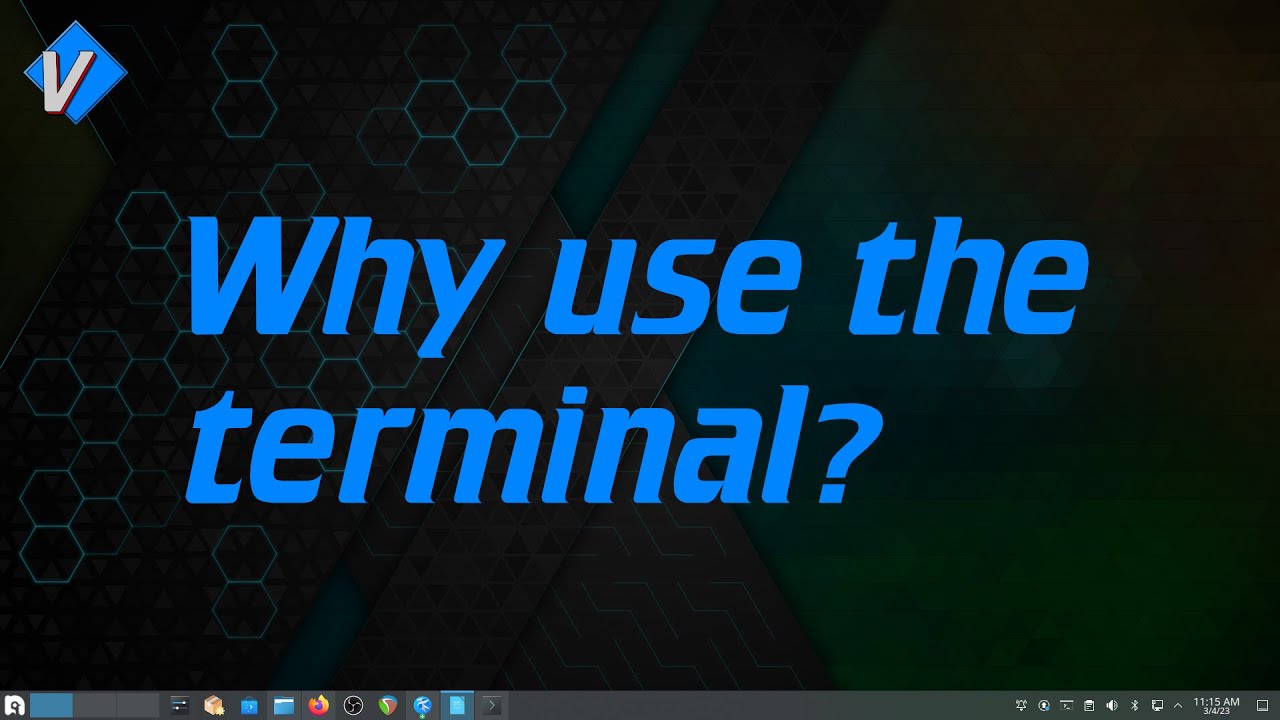
Introduction
Linux is a versatile operating system embraced by users ranging from new learners to seasoned professionals. For beginners, mastering the command line interface (CLI) is a pivotal step towards harnessing the full potential of Linux. This article introduces the most fundamental and crucial Linux commands that every novice should learn. Navigating the File System ** pwd (Print Working Directory). Displays the current directory path.
ls (List)
- Lists files and directories. Use
ls -lfor a detailed view andls -ato show hidden files.
cd (Change Directory)
- Changes the current directory.
cd ..moves up one level, whilecdalone takes you to the home directory.
touch
- Creates a new file or updates the timestamp of an existing file.
mkdir (Make Directory)
- Creates a new directory.
rm (Remove)
- Deletes files or directories. Use
rm -rfor recursive deletion.
cp (Copy)
- Copies files or directories. Use
cp -rfor directories.
mv (Move)
- Moves or renames files or directories.
- Viewing and Editing Files
cat (Concatenate)
- Displays file contents or merges files.
less
- Allows for paginated viewing of file contents.
nano, vi, emacs
- CLI text editors for modifying files.
- Managing Processes
ps (Process Status)
- Lists running processes
- Shows real-time system information and processes.
kill
- Terminates processes by PID.
- System Information
df (Disk Free)
- Reports free disk space.
free
- Shows memory usage
uname (Unix Name)
- Provides system information. Use
uname -afor comprehensive details. - File Permissions
chmod (Change Mode)
- Modifies file or directory permissions.
chown (Change Owner)
- Changes file or directory ownership.
ifconfig
- Configures network interfaces.
Conclusion
The commands listed above are the building blocks for interacting with the Linux CLI. As beginners practice these commands, they will discover the CLI's efficiency and adaptability for various tasks.
